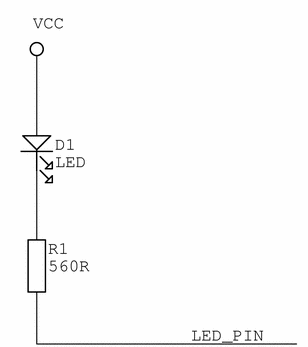
Call Controlled LED
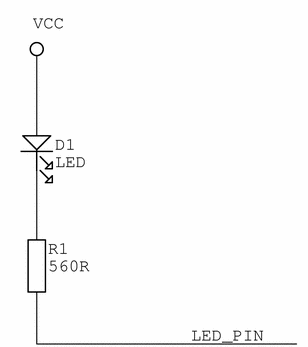
Call Controlled LED
/* * Copyright (C) 2003 BLADOX, s.r.o. All rights reserved. * * This file is part of an example program for Turbo. This example * program may be used, distributed and modified without limitation. * */ #include <config.h> #include <turbo/turbo.h> //------------------------------------------------------------------------ // OUTPUT pin of LED application (AD0 = PA0) //------------------------------------------------------------------------ #define LED_DDR DDRA #define LED_DDR_PIN DD0 #define LED_PORT PORTA #define LED_PORT_PIN PORT0 #define LED_PIN PINA #define LED_PIN_PIN PIN0 u8 state; void set_pin (u8 s) { if (s != 0) sbi (LED_PORT, LED_PORT_PIN); //set LED pin output register bit to log.1 else cbi (LED_PORT, LED_PORT_PIN); //set LED pin output register bit to log.0 } void turbo_handler (u8 action, void *data) { switch (action) { case ACTION_APP_INIT: reg_action (ACTION_EVENT_MT_CALL); state = 0; sbi (LED_DDR, LED_DDR_PIN); //LED pin is OUTPUT set_pin (state); break; case ACTION_EVENT_MT_CALL: state = !state; set_pin (state); break; default: break; } }
| Copyright © 2004-2006 BLADOX | Turbo version 1.2
|