|
Reflashing the device kernel
Flashing the kernel of any Turbo or Waver device is very simple. With use of the Turbo Programmer 2
there are two methods:
- flashing over the SIM connector available for all Turbo and Waver devices
- flashing over the Edge Connector available only for Turbo devices with
50 PIN Card Edge Connector
We recommend flashing over the SIM connector. The second possibility is mentioned just for historical compatibility.
What you need:
Warning:
Flashing will delete all user data and applications previously installed!
|
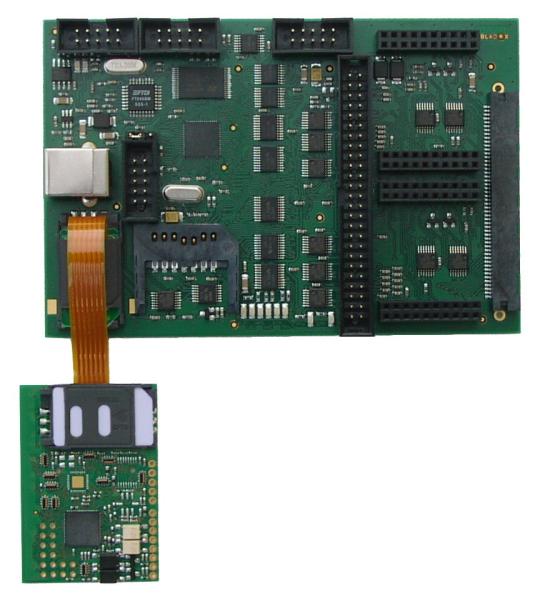
|
BIN files with kernel OS are available for all Turbo and Waver devices. Go to the download section or contact us.
Flashing over the SIM connector
- Connect Turbo Programmer 2 to USB cable and wait until the RUN LED is on
- Connect Turbo device together with SIM card into SIM connector on the Turbo Programmer 2
- Go to turbo-prog-utils/bin-linux-ia32 or turbo-prog-utils/bin-win32 folder
- Copy the BIN file to this folder
- Run the btldr command with required parameters
| Linux: |
|
Windows: |
|
bin-linux-ia32]# ./btldr -s -t kernel.bin
|
|
bin-win32>btldr.exe -d com7 -s -t kernel.bin
|
- After approx. 30 seconds the TFW LED starts blinking. If not then hit CTRL+C, re-plug the programmer, check all connections and start again
Sometimes on some windows installations it may be necessary to include -l parameter.
Flashing over the Edge Connector
- Connect Turbo Programmer 2 to USB cable and wait until the RUN LED is on
- Insert Turbo device without SIM card into the long card edge connector on the Turbo Programmer 2
- Go to turbo-prog-utils/bin-linux-ia32 or turbo-prog-utils/bin-win32 folder
- Copy the BIN file to this folder
- Run the btldr command with required parameters
| Linux: |
|
Windows: |
|
bin-linux-ia32]# ./btldr -t kernel.bin
|
|
bin-win32>btldr.exe -d com7 -t kernel.bin
|
- After approx. 30 seconds the TFW LED starts blinking. If not then hit CTRL+C, re-plug the programmer, check all connections and start again
|





