|
Managing applications
Managing applications in Turbo or Waver device is simple and powerful. With use of the Turbo Programmer 2 and
cemu utility you can upload or remove applications and display other information.
What you need:
Important !
Do not use the prog_apps command because this is programmer related utility.
|
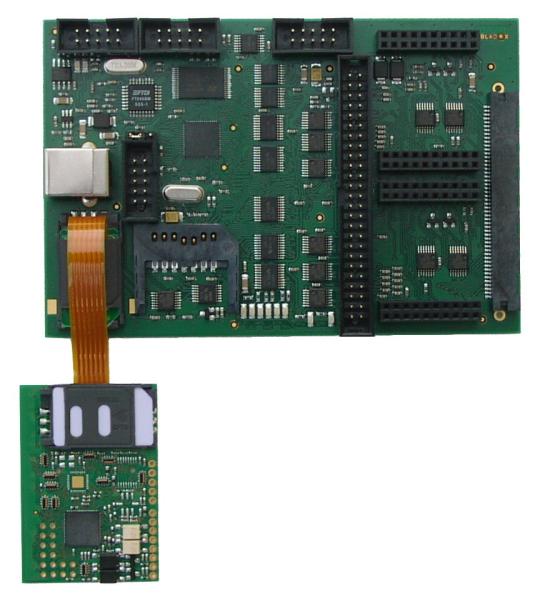
|
Many applications are freely available in the download section. Get the archive and unpack it. TRB file is usually located in bin/ folder.
You can also develop your own application, see application development for more informations.
Connecting Turbo or Waver device together with SIM card into SIM connector on the Turbo Programmer 2 can be tricky.
In this case we recommend to remove SIM lock door and use clothes peg to keep device in SIM lock in place.
Loading the application
- Connect Turbo Programmer 2 to USB cable and wait until the RUN LED is on
- Connect Turbo or Waver device together with SIM card into SIM connector on the Turbo Programmer 2
- Go to turbo-prog-utils/bin-linux-ia32 or turbo-prog-utils/bin-win32 folder
- Copy the TRB file to this folder
- Run the cemu command with --app filename.trb parameter
| Linux: |
|
Windows: |
|
bin-linux-ia32]# ./cemu --app filename.trb
|
|
bin-win32>cemu.exe -d com7 --app filename.trb
|
- The SIM LED goes on and RX/TX LEDs are blinking until the operation is finished
Reseting device and removing all applications
- Connect Turbo Programmer 2 to USB cable and wait until the RUN LED is on
- Connect Turbo or Waver device together with SIM card into SIM connector on the Turbo Programmer 2
- Go to turbo-prog-utils/bin-linux-ia32 or turbo-prog-utils/bin-win32 folder
- Run the cemu command with --reset parameter
| Linux: |
|
Windows: |
|
bin-linux-ia32]# ./cemu --reset
|
|
bin-win32>cemu.exe -d com7 --reset
|
- The SIM LED goes on and RX/TX LEDs are blinking until the operation is finished
Display device information
- Connect Turbo Programmer 2 to USB cable and wait until the RUN LED is on
- Connect Turbo or Waver device together with SIM card into SIM connector on the Turbo Programmer 2
- Go to turbo-prog-utils/bin-linux-ia32 or turbo-prog-utils/bin-win32 folder
- Run the cemu command with --info parameter
| Linux: |
|
Windows: |
|
bin-linux-ia32]# ./cemu --info
|
|
bin-win32>cemu.exe -d com7 --info
|
- The SIM LED goes on and RX/TX LEDs are blinking until the operation is finished
Using this command is recommended for testing the connection between Turbo or Waver device and SIM connector on the Turbo Programmer 2.
|





