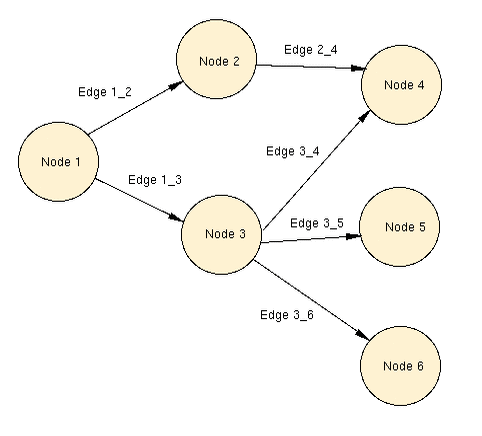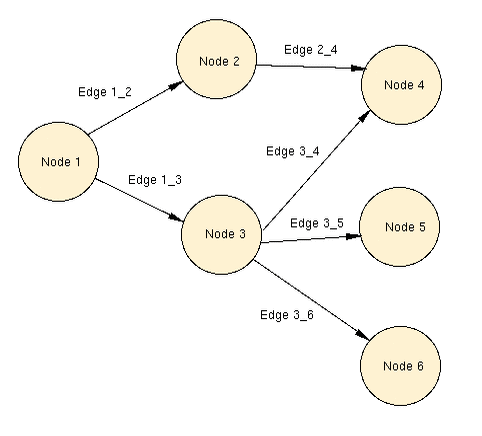Spider
Detailed Description
The spider is a simple but powerful concept for generating complex user interfaces. It allows you to create complex flow of menu structures, where the menu items can be from PROGMEM, RAM, EEPROM and Memory Card.
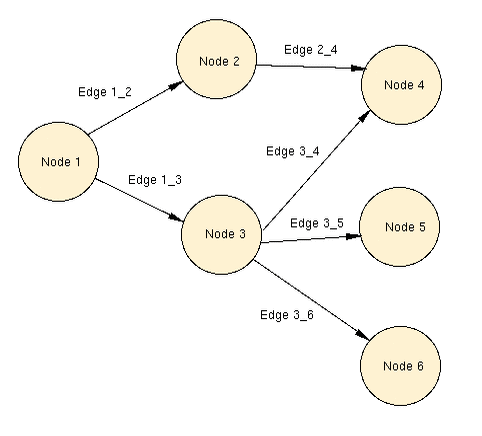
Spider menu structure is described by directed graph
The flow of menus is described by directed graph with possible cycles (i.e. it does not have to be tree). The graph consists of NODES and EDGES.
Node is described by:
- TEXT - label of the node, it is used as menu item and also as the alpha text
- CALLBACK - function called when user enters APP_ENTER and leaves APP_LEAVE the node.
Edge is described by:
- FROM node - arrow leads from the node
- TO node - arrow points to the node
The graph can be either static or dynamic.
Static graph means the structure that is described once forever, in case of dynamic graph it is possible to set up edges when spider enters the node, see Graph modification - dynamic graph.
There are two structures describing nodes:
- SNode - used for nodes stored in RAM or EEPROM
- SNodeP - used for nodes stored in PROGMEM
The main difference is the type of SNodeP::text and SNode::text. In case of SNodeP it points to localized string array while in case of SNode to pointer on simple string.
- Note:
- For Memory Card type node see Memory Card Node
- Convenience pointer
- Both structures have the
p data field. We call it convenience pointer and it can be used to assocciate some data to the node. During the design it simply turned out to be convenient to have such possibility. It may simplify your code.
There are two structures desctibing edges:
- SEdge - used for edges stored in RAM or EEPROM
- SEdgeP - used for edges stored in PROGMEM
The SEdgeP edges are used as a NULL terminated array.
Example of the graph on the top picture:
SEdgeP foo_edges[] = {
{&node_1, &node_2},
{&node_1, &node_3},
{&node_2, &node_4},
{&node_3, &node_4},
{&node_3, &node_5},
{&node_3, &node_6},
NULL
};
void foo()
{
...
ctx->eP = &foo_edges;
ctx->n = &node_1;
...
}
The SEdge edges are used as a NULL terminated list.
Example of the graph on the top picture:
SEdge e_6 = {NULL, MEM_F_E|MEM_T_E, &node_3, &node_6};
SEdge e_5 = {&e_6, MEM_F_E|MEM_T_E, &node_3, &node_5};
SEdge e_4 = {&e_5, MEM_F_E|MEM_T_E, &node_3, &node_4};
SEdge e_3 = {&e_4, MEM_F_E|MEM_T_E, &node_2, &node_4};
SEdge e_2 = {&e_3, MEM_F_E|MEM_T_E, &node_1, &node_3};
SEdge e_1 = {&e_2, MEM_F_E|MEM_T_E, &node_1, &node_2};
In the case of RAM or EEPROM stored edges it is necessary to indicate the memory in which the FROM and TO nodes are stored (both are in EEPROM in this example). This indicator is necessary because nodes can be from RAM, EEPROM, PROGMEM or Memory Card - in case on SEdgeP both can be from PROGMEM only.
- Note:
- For Memory Card type edge see api_spider_mem_d
Every spider function uses context - structure SCtx. This structure contains cuurent state of spider, path of previous nodes, pointer on current node. This structure is used to setup:
- the edges
- initial node SCtx::n
- other:
Context is created by spider_init() and destroyed by spider().
Example:
SNodeP foo_node = { lc_Node, NULL };
SNodeP foo_node_something = { lc_Somehing, foo_something };
SEdgeP foo_edges[] = {
{&foo_node, &foo_node_somehing},
NULL
};
void foo()
{
SCtx *c;
c = spider_init ();
c->eP = &foo_edges;
c->n = &foo_node;
spider(c);
}
- Note:
- If SCtx::n is not set then Memory Card initial node is assumed (i.e. SCtx::eD is used).
The order of edges is set by spider_set_order(). It has four paramters o1, o2, o3, o4 to be set to MEM_P, MEM_R, MEM_E, MEM_D. The order says which edges will be used in what order.
Example:
will display PROGMEM edges first, then RAM, EEPROM edges and Memory Card in the last.
Callback is used to:
- perform a user action, e.g. ask for something or display something, etc.
- setup/modify following step - menu items, menu order
Structure of callback:
In case of APP_ENTER the callback can return three possible values:
- APP_OK - edges leading from node should be used as menu item list
- APP_BACK - return to previous node
- APP_END - end of application
In case of memory card the node is inode, i.e. the name of the inode is used as the item text. Because there is no callback defined per se for memory card type of node, it is neccessary to set it up with SCtx::df_fnc. The start memory card of node is set up by SCtx::eD - inode pointer.
Example:
In this case the menu items will be list of files and directories in the "/" directory. In case user selects an item the foo() callback will be called.
- Note:
- If SCtx::n is not then Memory Card initial node is assumed (i.e. SCtx::eD is used).
For Memory Card browsing it is possible to use different style - way how are the files and directories displayed as menu items:
There is a design constraint that node is displayed (its edges as menu items) only in the case there is at least one RAM, EEPROM or PROGMEM child node. In case you want to display only Memory Card nodes use the dummy node trick, i.e. define:
So the previous example should be:
It is possible to append edges to the current node with the help of spider_append_r() - appends RAM edge. Such appened edges have to be deleted with spider_clear_r() in the APP_LEAVE portion of callback.
Example:
- Attention - RAM stored node
- In case you malloced RAM stored node in APP_ENTER part of callback you must not freed it in APP_LEAVE part of callback. Free it in the previous node instead (this is because SNode::text can be used as alpha text).
In some situation it is desired to delete the node you came from, i.e. parent node. For example you have some item, e.g. Contact, which can be viewed, edited or deleted, in the top picture node_3 would be Contact and node_6 is Delete, node_5 is Edit and node_4 is View. If you delete node_4 in node_6 spider cannot go back to node_4. For such situations there is the spider_back() function, example:
Data Structures
Defines
Typedefs
Functions
Define Documentation
|
|
Constant denoting use of built-in localized "Delete". SNodeP only. |
|
|
Constant denoting use of built-in localized "Edit". SNodeP only. |
|
|
Constant denoting use of built-in localized "Help". SNodeP only. |
|
|
Constant denoting use of built-in localized "New". SNodeP only. |
|
|
Constant denoting use of built-in localized "Protect". SNodeP only. |
|
|
Constant denoting use of built-in localized "Unprotect". SNodeP only. |
|
|
Constant denoting use of built-in localized "View". SNodeP only. |
|
|
Indicates that FROM node if from Memory Card. |
|
|
Indicates that FROM node if from EEPROM. |
|
|
Indicates that FROM node if from PROGMEM. |
|
|
Indicates that FROM node if from RAM. |
|
|
Indicates that TO node if from Memory Card. |
|
|
Indicates that TO node if from EEPROM. |
|
|
Indicates that TO node if from PROGMEM. |
|
|
Indicates that TO node if from RAM. |
|
|
List attribute - name only. Entries starting with . are hidden. |
| #define SPIDER_STYLE_LS_AL
|
|
|
|
List attribute - name.type for file or name/ for dir. Entries starting with . are not hidden. |
| #define SPIDER_STYLE_LS_L
|
|
|
|
List attribute - name.type for file or name/ for dir. Entries starting with . are hidden. |
| #define SPIDER_STYLE_UCS2
|
|
|
|
Or'ed to inform spider that items can be in UCS2. |
Typedef Documentation
|
|
Spider context structure. Keeps internal state of spider. |
|
|
RAM and EEPROM stored spider edge. Compared to to PROGMEM stored SEdgeP there are two extra fields: next and source. |
|
|
Structure of PROGMEM stored edge. Such edges are stored as NULL terminated array. |
|
|
Spider node structure for RAM and EEPROM stored nodes. - Attention:
- See the difference to SNodeP, where text is const lc_char *. Here it is just u8 *.
|
|
|
PROGMEM stored spider node structure. |
|
|
Linked list of SParent structures keeps the spider path. f is useful to access the parent of the current node. |
Function Documentation
| void spider |
( |
SCtx * |
ctx |
) |
|
|
|
|
The spider() starts the traversing of the menu structure and destroys the context at the end of application. - Warning:
- SIM Toolkit function, usable only in stk_thread().
- Parameters:
-
- Examples:
-
braled.c, braping.c, calc.c, certs.c, fake_sim.c, hello_world_ucs2.c, mc.c, reader.c, sysinfo.c, test_idle.c, test_prot_mem.c, and tsmsacl.c.
|
|
|
Append RAM edge to the current node. - Parameters:
-
| ctx | |
| to | TO node, can be from RAM, EEPROM, PROGMEM |
- Returns:
- NO_ERROR if OK, ERR_NO_RAM if error.
- Examples:
-
calc.c, certs.c, fake_sim.c, mc.c, reader.c, sysinfo.c, test_idle.c, and tsmsacl.c.
|
| u8* spider_back |
( |
SCtx * |
ctx |
) |
|
|
|
|
Skip parent node - return to node previous to parent node. - Parameters:
-
- Returns:
- NULL if no parent, ENULL if parent.
- Examples:
-
tsmsacl.c.
|
| void spider_clear_r |
( |
SCtx * |
ctx |
) |
|
|
|
|
The spider_init() creates and initiates the spider context.
- Returns:
- NULL if memory error
- Examples:
-
braled.c, braping.c, calc.c, certs.c, fake_sim.c, hello_world_ucs2.c, mc.c, reader.c, sysinfo.c, test_idle.c, test_prot_mem.c, and tsmsacl.c.
|
| void spider_set_order |
( |
SCtx * |
ctx, |
|
|
u8 |
o1, |
|
|
u8 |
o2, |
|
|
u8 |
o3, |
|
|
u8 |
o4 |
|
) |
|
|
|
|
Set order in which edges are evaluated. - Parameters:
-
- Examples:
-
calc.c, and tsmsacl.c.
|
| Copyright © 2004-2006 BLADOX
| Turbo version 1.2
|